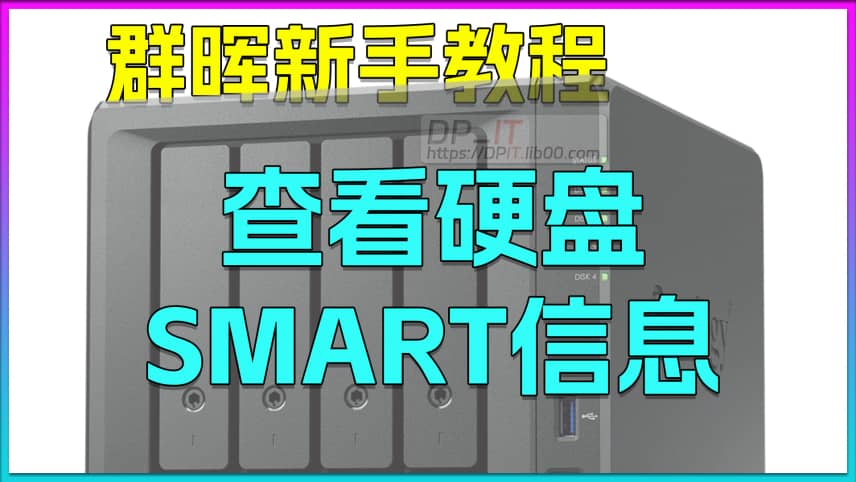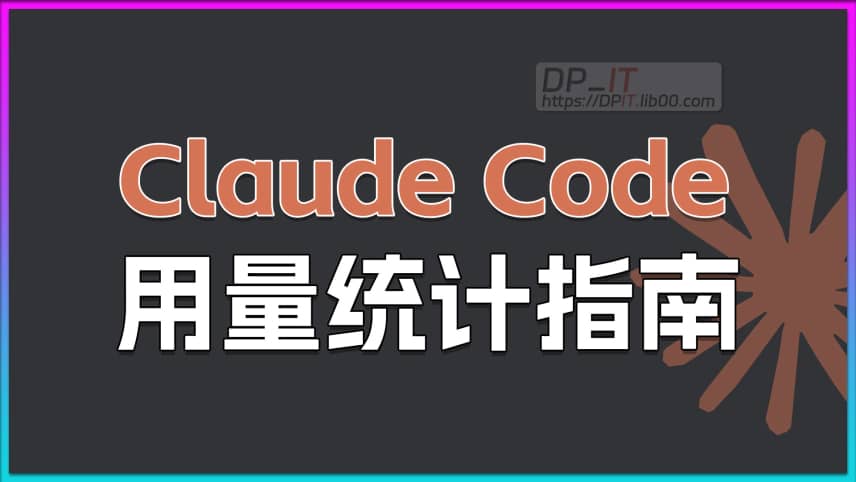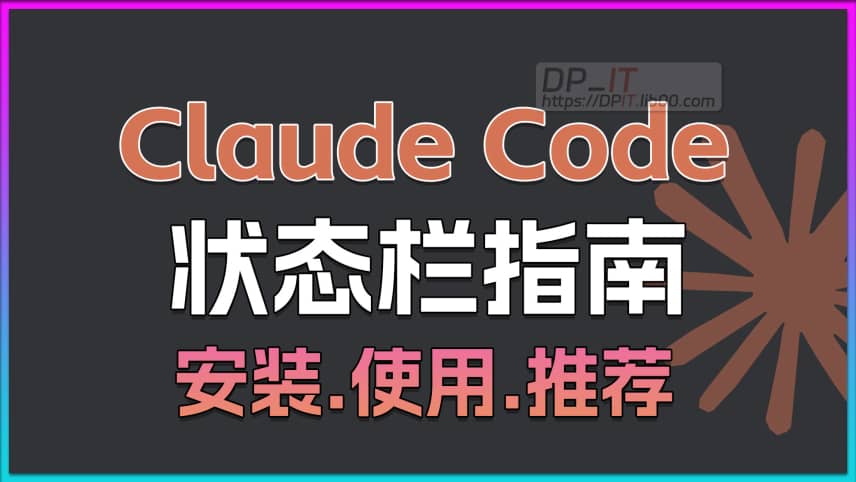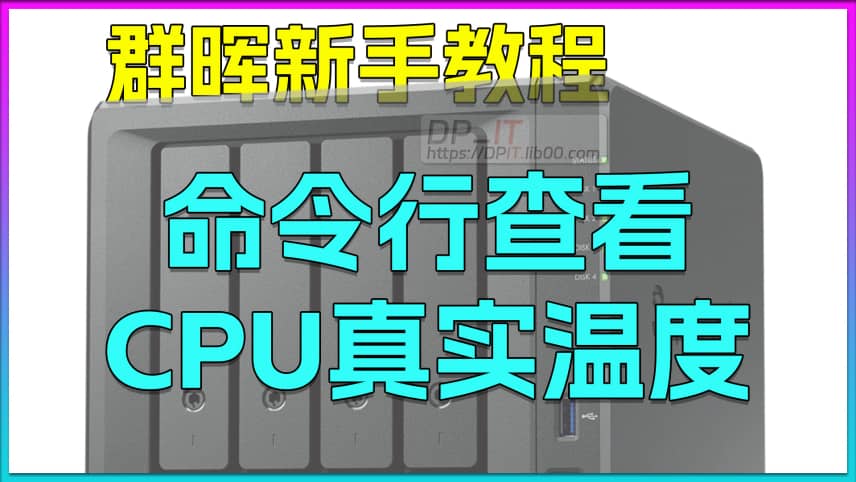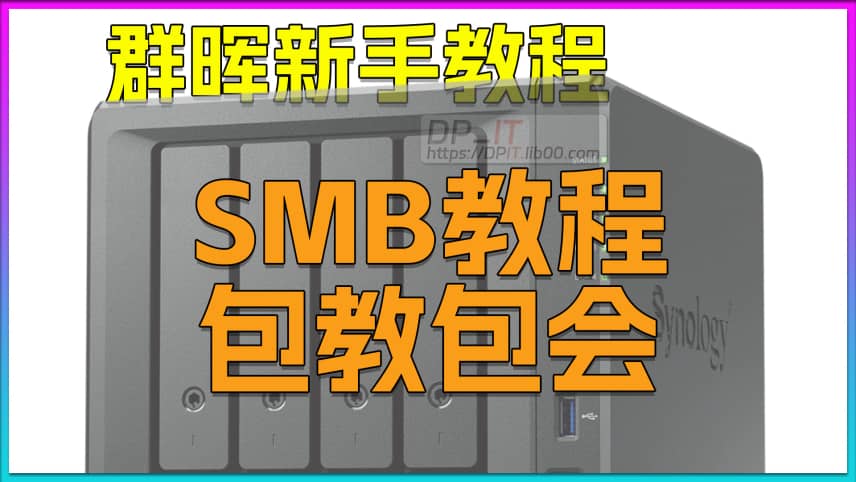
Synology SMB Protocol Beginner's Tutorial
Summary Content
# Synology SMB Protocol Beginner's Tutorial
## 📋 Video Overview
This is a beginner-friendly tutorial on configuring and using the SMB protocol with Synology NAS. Hosted by DP, the video provides a comprehensive demonstration of enabling SMB protocol on Synology NAS, creating test accounts, and connecting via both Mac and Windows systems for seamless file transfer.
---
## 🔑 Key Concepts
**What is SMB Protocol?**
SMB (Server Message Block) is a widely-used file transfer protocol that plays a crucial role in NAS (Network Attached Storage) devices. Since file transfer is the core functionality of NAS systems, the SMB protocol has become one of the most practical protocols for network storage solutions.
---
## ⚙️ Synology NAS Configuration Steps
### 1. Enable SMB Protocol
- Open Synology Control Panel
- Navigate to "File Sharing" section
- Locate "File Protocol" settings
- Select and enable SMB protocol
- Click "Apply" to save settings
**Pro Tip:** Apple Time Machine users can enable Time Machine SMB support in this section, allowing backups to run through the SMB protocol.
### 2. Create Test User Account
- Create new user account (example: Test_smb)
- Set account password
- Keep default "user" group assignment
- Assign shared folder permissions (e.g., eeTmp test folder)
- Configure read/write permissions
- Set SMB access to "Allow"
- Complete account creation
---
## 💻 Client Connection Methods
### Mac System Connection Steps
1. Open Finder
2. Click "Go" in the menu bar
3. Select "Connect to Server"
4. Enter connection address: `smb://NAS_IP_Address` (e.g., smb://192.168.1.2)
5. Click "Connect"
6. Enter username and password for authentication
7. Select the directory to mount (e.g., eeTmp)
8. Successfully mounted - ready for file operations
**Practical Operations Demonstrated:**
- Create test directory (smb_test)
- Drag and drop files for upload
- Download files to local storage
- Support for file modification and synchronization
### Windows System Connection Steps
1. Open File Explorer
2. Enter directly in address bar: `\\192.168.1.2` (no smb:// prefix needed)
3. Input username and password
4. Access shared folders after authentication
5. File upload/download operations identical to Mac system
---
## 🎯 Use Cases
- **Home File Sharing:** Quick transfer of photos, videos, and documents between multiple devices
- **Office Collaboration:** Team file sharing for improved workflow efficiency
- **Media Center:** Build home media library for smooth playback across devices
- **Data Backup:** Time Machine backups and centralized important file storage
- **Cross-Platform Transfer:** Seamless connectivity between Windows, Mac, and Linux systems
---
## 💡 Technical Highlights
- Strong SMB protocol compatibility across mainstream operating systems
- Simple configuration ideal for NAS beginners
- Permission management with granular access control for different users
- Stable transmission suitable for large file transfers within local networks
---
## 🔍 SEO Keywords
Synology NAS, SMB Protocol, File Sharing, Network Storage, NAS Tutorial, File Transfer Protocol, LAN Sharing, Mac NAS Connection, Windows NAS Connection, Time Machine Backup, Synology Beginner Guide, NAS Configuration, Network Attached Storage Setup, SMB File Server
---
## Video Highlights
✅ **Zero Entry Barrier** - Complete workflow from protocol enablement to practical usage
✅ **Dual Platform Demo** - Detailed instructions for both Mac and Windows systems
✅ **Hands-on Practice** - Real file upload and download operation demonstrations
✅ **Problem Solving** - Solutions for common beginner issues
---
## Target Audience
Synology NAS beginners, home NAS builders, small office network administrators, tech enthusiasts interested in network storage solutions
Related Contents
View HDD SMART Info on Synolog...
Duration: 12:19 | DPSunshine+Moonlight+Win10 Remot...
Duration: 05:10 | DPClaude Code Usage Statistics: ...
Duration: 03:50 | DPClaude Code Status Bar: Instal...
Duration: 06:47 | DPCheck Real CPU Temperature via...
Duration: 08:06 | DPiKuai OS VLAN Beginner's Tutor...
Duration: 09:18 | DPRecommended
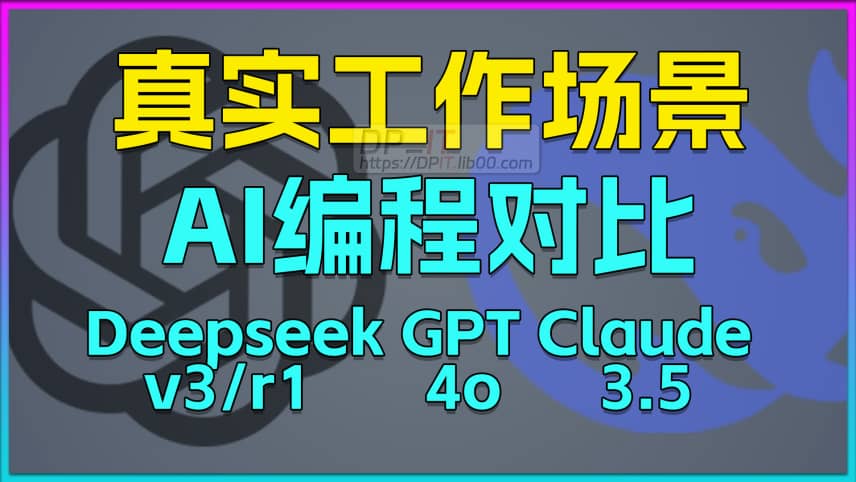
Real Work AI Coding: Deepseek ...
11:24 | 6A serendipitous comparison video from my work scen...
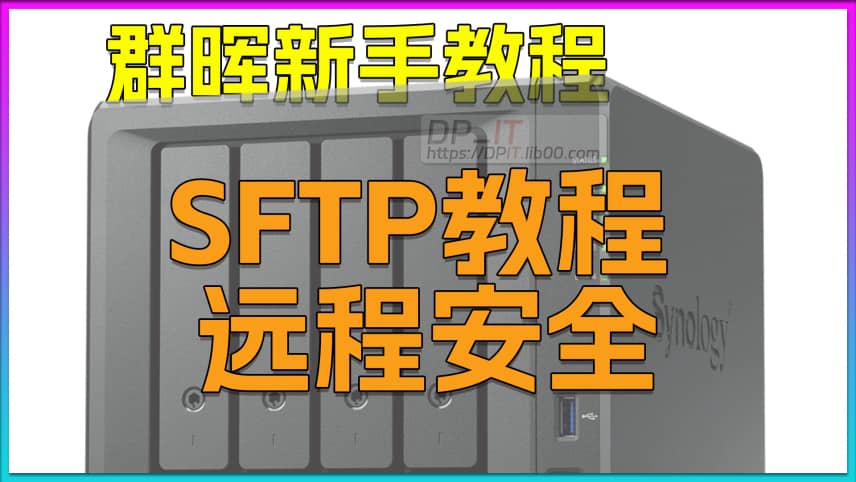
Synology SFTP Tutorial: Secure...
05:12 | 4Beginner's tutorial on how to configure and use SF...
![iEVE Ship Fragment Refining Calculator [EVE Mobile Tool]](https://r-dpit.lib00.com/pics/180.2.13_cover.jpg)
iEVE Ship Fragment Refining Ca...
08:04 | 4iEVE Original - EVE Mobile Game EVE Echoes, dedica...
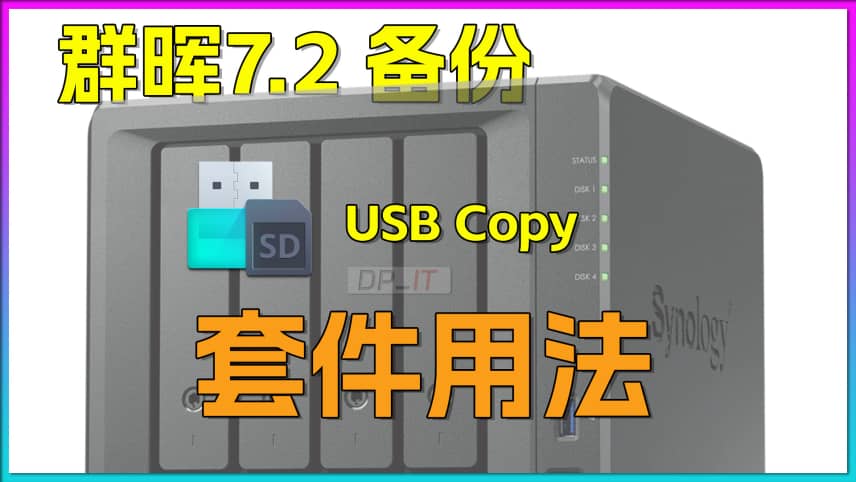
Synology USB Copy Guide for DS...
09:57 | 2Synology Backup Package USB Copy User Guide, cover...